앞 글에서 IntelliJ와 DB 를 연결하고, 환경변수를 통해 DB정보를 추가 해주었다.
환경변수를 이용해 Insert , select 를 해보자
테이블 생성
쿼리 콘솔에 아래 쿼리문을 붙혀넣고 실행하면 테이블이 생성된다.
create table user(
id int primary key ,
name varchar(20) not null ,
password varchar(10) not null
);
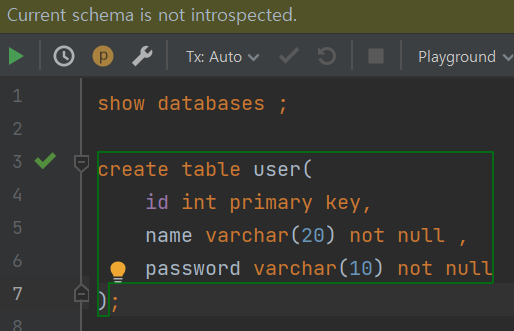
Connection 메소드 만들기
UserDao 클래스를 만들고 앞 글에서 설정해줬던 환경변수 name(DB_HOST, DB_USER, DB_PASSWORD)을 이용해
Connection하기

public class UserDao {
private static Connection getConnection() throws ClassNotFoundException, SQLException{
Map<String, String> env = getenv() // getenv() 는 환경변수를 가져오는 내 메서드임
String dbHost = env.get("DB_HOST");
String dbUser = env.get("DB_USER");
String dbPassword = env.get("DB_PASSWORD");
Class.forName("com.mysql.cj.jdbc.Driver");
Connection conn = DriverManager.getConnection(dbHost, dbUser, dbPassword);// 가져온 환경변수 connection하기
return conn;
}
}
테이블에 값 추가하기
public class UserDao {
public void add(User user) throws ClassNotFoundException, SQLException {
Connection conn = getConnection(); // 커넥션 얻기
// 쿼리문 작성
PreparedStatement pstmt = conn.prepareStatement("insert into user(id, name, password) values(?, ?, ?)");
//매개변수로 들어온 user변수에서 id, name, password 가져오기
pstmt.setString(1,user.getId());
pstmt.setString(2,user.getName());
pstmt.setString(3,user.getPassword());
// 쿼리문 업데이트하기
pstmt.executeUpdate();
close(conn, pstmt);
}
public static void main(String[] args) throws SQLException, ClassNotFoundException {
UserDao userDao = new UserDao();
User user = new User();
user.setId("3");
user.setName("삼삼");
user.setPassword("3333");
userDao.add(user); // add 메소드에 id,name,password 를 set 하고, user객체를 넘김
}
}
결과
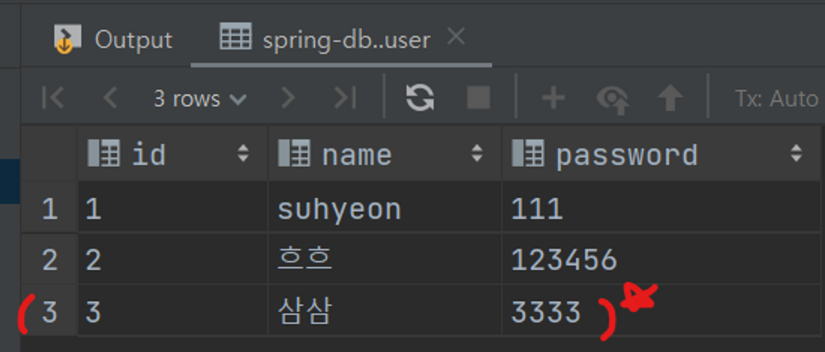
select 하고 출력하기
public class UserDao {
public User get(String id) throws ClassNotFoundException, SQLException {
Connection conn = getConnection();// 커넥션 얻기
// 쿼리문 작성
PreparedStatement pstmt = conn.prepareStatement("select id, name, password from user where id = ? ");
// 매개변수로 받은 id 를 ? 에 치환
pstmt.setString(1,id);
// 쿼리 날리고 반환된 값을 rs 에 저장
ResultSet rs = pstmt.executeQuery();
//논리적 커서의 위치를 이동시킴
rs.next();
//User 클래스 객체 생성
User user = new User();
// rs (pstmt.executeQuery()) 값을 (id, name, password) get으로 꺼내옴
// 꺼내온 값을 user 객체에 set 함
user.setId(rs.getString("id"));
user.setName(rs.getString("name"));
user.setPassword(rs.getString("password"));
rs.close();
close(conn, pstmt);
// 만들어진 user 객체를 반환함.
return user;
}
public static void main(String[] args) throws SQLException, ClassNotFoundException {
UserDao userDao = new UserDao();
User selectedUser = userDao.get("3");
System.out.println(selectedUser.getId());
System.out.println(selectedUser.getName());
System.out.println(selectedUser.getPassword());
}
}결과
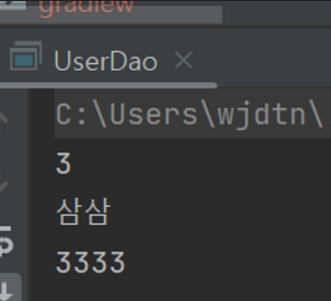
'Database' 카테고리의 다른 글
| [ Query DSL ] Spring Boot + JPA + Query DSL setting ( Java17 / SpringBoot 3.1.2 ) (0) | 2023.09.19 |
|---|---|
| [ IntelliJ ] 환경 변수에 DB정보를 추가하고 Spring Boot에서 사용하기 (0) | 2023.06.08 |
| [ IntelliJ ] DB 연결하기 / 환경 변수에 DB 정보 추가하기 ( MySQL ) (0) | 2023.05.26 |
| [h2] spring boot 에서 h2 설정 및 사용 ( + @entity ) (0) | 2023.04.04 |
| [h2] 접속 1 ( cmd , console 접속 ) (0) | 2023.04.04 |